

- Samsung frp tool 2020 download for pc how to#
- Samsung frp tool 2020 download for pc apk#
- Samsung frp tool 2020 download for pc install#
- Samsung frp tool 2020 download for pc android#
- Samsung frp tool 2020 download for pc pro#
Samsung frp tool 2020 download for pc install#
Install the Samsung USB Driver to your computer. All you need is “Samsung FRP Bypass Tool”. To use the Samsung Easy FRP tool: First of all, download the Samsung FRP bypass tool and Samsung USB driver. It was that easy to unlock FRP from Samsung Galaxy device. You don’t need to download Combination file and neither need to use OTG Cable.
Samsung frp tool 2020 download for pc pro#
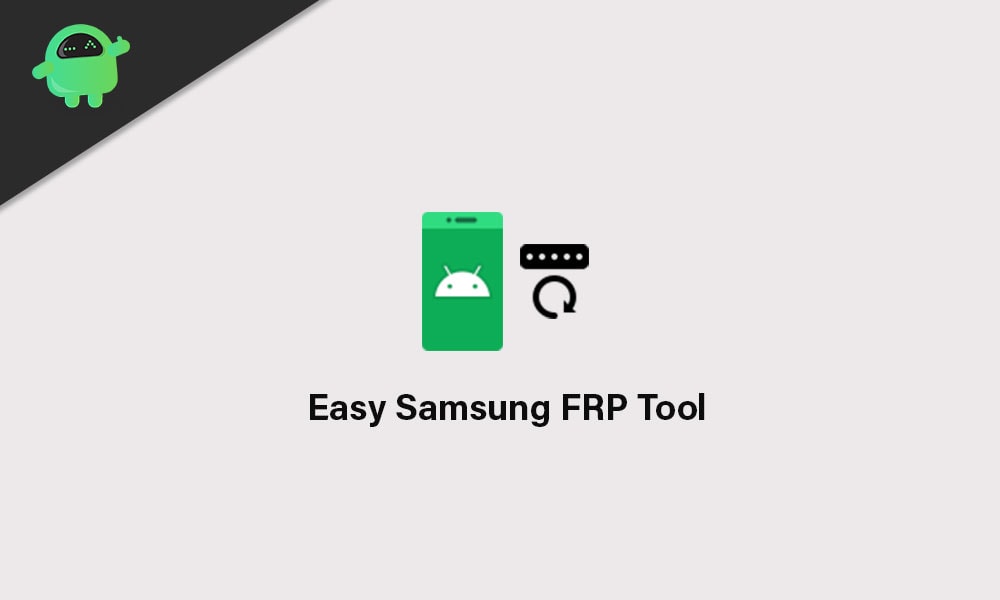
Z3x Samsung Tool Pro with Combination File: Do you have solutions or files that are not on the site. Click on the image that has a resistance painted on it. Wait for the program to tell us that the device is connected. Connect the device to the PC with the USB cable. Samsung S10e FRP Bypass Without SIM – Unlock FRP 2020 4 - Press on 'Bypass FRP' and follow the instructions on Log. Download Samsung 300k ToolSteps to Enter the Download Mode. Samsung ON8 FRP Bypass SM-J710FN Without PC Samsung Galaxy S8 FRP bypass Without Computer 2020
Samsung frp tool 2020 download for pc android#
Samsung M31 FRP Bypass – Remove Google Account Android 10 Samsung M20 FRP Bypass Android 10 – Unlock Google Verification

click on OK.Ĩ Step:As you can see in the LOG section of Samsung FRP tool, the last message with: Searching for a phone (Waiting for ADB device).ĩ Step: From the Actions section, click on x Cancel button and then click “Reset FRP/Reactivations” button from the same section.ġ0 Step:After that you’ll an Information pop-up window saying: Reset FRP/Reactivation lock operation for “Samsung Galaxy” will delete all user data on the phone…

If you want to download a custom OS, press the Volume UP KEY. Video samsung frp tool download for pc windows 7 - Nghe nhc remix, nhc cover hay ht - Nghe Nhc Hay l ni chia s nhng video nhc Remix, nhc cover hay. Here it will show you this message: A custom OS can cause critical problems in phone and installed applications. : Press Volume Down + Home Button + Power Button At the same timeģ: Once you see WARNING ICON on you screen let go all the buttons. Now you must enable Download Mode in Samsung Phone:
Samsung frp tool 2020 download for pc how to#
How to Unlock Factory Reset Protection Without Combination Files:ġ Step: Go to your PC and Download these 2 Softwareġst: Download Samsung FRP bypass tool with Key: DOWNLOAD For now, I made this guide with some of the most easiest steps so that anyone can break that FRP lock using “Samsung FRP Tool” for their devices. (But they are still very helpful) to unlock Samsung Galaxy devices. This method is beyond all other methods as you don’t need to cover all those step-by-step long procedures.īypass FRP From Android Devices As for this method we are going to use “FRP bypass tool” which is latest version Octopus Samsung FRP unlock tool. Not only that you also don’t need to use Combination File.
Samsung frp tool 2020 download for pc apk#
Now download and install Easy FRP APK or enter ( ) in the browser address bar.Watch on the Samsung Phone screen and open the File Browser.After restarting the PC click on Bypass FRP.Make sure SAMSUNG Phone is connected with Wifi Network.Upload Date How to use Easy Samsung FRP Tools


 0 kommentar(er)
0 kommentar(er)
